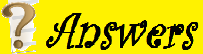Cloud services deliver computing resources—such as servers, storage, databases, networking, software, and analytics—over the internet instead of on-premises hardware. They let organizations rent what they need, spin up new resources in minutes, and pay only for actual usage. This pay-as-you-go model removes capital expenditure, accelerates time-to-market, and shifts the burden of maintenance and updates to the cloud provider.
With cloud services, teams can focus on building and scaling applications rather than managing infrastructure. Providers handle underlying hardware, virtualization, security updates, and disaster recovery. Developers gain instant access to services for compute (IaaS), platforms for building and deploying apps (PaaS), and fully managed applications (SaaS), unlocking agility, global reach, and operational efficiency.