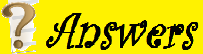IConfiguration vs IOptions in .NET
IConfiguration provides direct, key-based access to the entire configuration hierarchy, treating all data as strings. IOptions provides a strongly-typed, object-oriented way to access a specific subset of configuration, promoting type safety and following the dependency injection pattern.
The key difference is that IConfiguration offers raw, dynamic access, while IOptions provides a structured, type-safe representation of configuration data.
IConfiguration
What it is: The base interface for accessing configuration data in .NET. It represents a collection of key-value application settings and can read from multiple sources, like appsettings.json, environment variables, and command-line arguments.
How to use it: You inject IConfiguration directly into your class and retrieve values using indexers or the GetSection() and GetValue() methods.
public class MyService(IConfiguration configuration)
{
private readonly string _connectionString = configuration["ConnectionStrings:DefaultConnection"];
}
Pros:
- Flexibility: Provides access to the entire configuration tree, which is useful for dynamic, one-off lookups.
- Simplicity: No extra setup is needed in Program.cs for basic access.
Cons:
- Type Unsafe: Returns values as strings, requiring manual casting. A typo in a key name will cause a runtime error or return a null value.
- Less Discoverable: Without strong typing, it is difficult to see what configuration settings are available for a given service.
IOptions<T>
What it is: A wrapper around a Plain Old C# Object (POCO) class that provides strongly-typed, singleton access to a configuration section.
How to use it:
- Define a POCO class that matches the structure of your configuration section.
public class MySettings
{
public string ConnectionString { get; set; }
public bool EnableFeature { get; set; }
}
- Bind and register the class in your Program.cs file.
builder.Services.Configure<MySettings>(builder.Configuration.GetSection("MySettings"));
- Inject IOptions<MySettings> and access the configuration via the
.Valueproperty.
public class MyService(IOptions<MySettings> options)
{
private readonly MySettings _settings = options.Value;
private readonly string _connectionString = _settings.ConnectionString;
}
Pros:
- Type Safety: Eliminates the risk of typos and returns configuration as the correct type. Provides IntelliSense for available properties.
- Encapsulation: Improves code maintainability by grouping related configuration values into a single class, following the Single Responsibility Principle.
- Testability: Because it is injected via an interface, you can easily mock the options class for unit testing.
Cons:
- Static Nature: IOptions<T> is a singleton and does not reload configuration settings dynamically at runtime. If the underlying configuration file changes, the application must be restarted to see new values.
When to use IConfiguration vs. IOptions
| Scenario | Use IConfiguration | viewUse IOptions (or other variants) |
|---|---|---|
| Basic access | Reading a simple, one-off value from the configuration. | Accessing a group of related, strongly-typed settings. |
| Complex configuration | Not ideal. Requires navigating through nested string keys, which is error-prone. | Ideal. Binds complex sections to a clean POCO class with type safety. |
| Configuration reloading | Can access the latest value from reloadable providers without a restart. | IOptionsSnapshot<T> for per-request reloading or IOptionsMonitor<T> for real-time updates in singleton services. |
| Unit testing | Harder to test because it depends on the raw configuration structure. | Easier to test with dependency injection by mocking the IOptions<T> interface. |
| Single responsibility | Spreads configuration knowledge throughout the codebase. | Concentrates configuration knowledge in a single POCO class, improving code organization. |