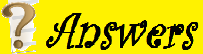🛑 Throttling in .NET Core
Throttling is a technique used to control the rate at which clients can access resources or services. It helps prevent system overload, ensures fair usage, and protects APIs from abuse or accidental flooding.
Throttling is a technique to control the rate of requests to a service, often by queuing and delaying them instead of rejecting them outright. This smooths out traffic spikes to preserve system stability and provide a better user experience during periods of high load. Since .NET 7, ASP.NET Core has included built-in rate limiting middleware that makes implementing throttling straightforward.
⚙️ How Throttling Works
- ⏳ Delays requests when limits are approached instead of rejecting them immediately.
- 📥 Queues requests for later processing if the system is under heavy load.
- 📈 Dynamically adjusts limits based on server performance or traffic patterns.
🧰 Implementation in ASP.NET Core
Starting with .NET 7, you can use the built-in RateLimiter middleware to implement throttling strategies:
builder.Services.AddRateLimiter(options =>
{
options.AddConcurrencyLimiter("throttle", config =>
{
config.PermitLimit = 5;
config.QueueLimit = 10;
config.QueueProcessingOrder = QueueProcessingOrder.OldestFirst;
});
});
Apply it to endpoints:
app.UseRateLimiter();
app.MapGet("/api/data", async context => { /* ... */ })
.RequireRateLimiting("throttle");
🛑 How to implement throttling in .NET Core
You can implement throttling using the queuing mechanisms available in the Microsoft.AspNetCore.RateLimiting middleware. When a request exceeds a policy's limit, it is placed in a queue to wait for a permit to become available.
🧪 Example: Fixed window throttling
This example shows how to configure a fixed window policy that queues requests instead of immediately rejecting them.
1️⃣ Register the rate limiting service with a queue:
In your Program.cs, define a policy with a QueueLimit greater than zero. When the PermitLimit is exceeded, incoming requests are placed in the queue.
using System.Threading.RateLimiting;
var builder = WebApplication.CreateBuilder(args);
builder.Services.AddRateLimiter(_ =>
{
_.RejectionStatusCode = StatusCodes.Status503ServiceUnavailable;
_.AddFixedWindowLimiter(policyName: "fixed-queue", options =>
{
options.PermitLimit = 4; // Allow 4 requests per window
options.Window = TimeSpan.FromSeconds(12); // Window size is 12 seconds
options.QueueProcessingOrder = QueueProcessingOrder.OldestFirst;
options.QueueLimit = 2; // Queue up to 2 excess requests
});
});
var app = builder.Build();
app.UseRateLimiter(); // Enable the middleware
// ...
2️⃣ Apply the policy to an endpoint:
Apply the policy to an endpoint using the RequireRateLimiting() extension method (Minimal APIs) or the [EnableRateLimiting("policy-name")] attribute (controllers).
app.MapGet("/", () => Results.Ok("Hello from a throttled endpoint"))
.RequireRateLimiting("fixed-queue");
With this configuration, if 6 requests arrive in a 12-second window, the first 4 are handled immediately, the next 2 are queued, and any further requests are rejected with a 503 Service Unavailable status code.
🔄 Throttle algorithms with queuing
- 🧮 Fixed window: Queues requests that arrive after the window's permit limit has been reached, processing them in a new window.
- 📆 Sliding window: Similar to the fixed window, but allows queuing based on a sliding interval.
- 🪣 Token bucket: Queues requests when the token bucket is empty.
- 🔗 Concurrency: Queues requests when the number of concurrent operations exceeds the permit limit.
✅ Advantages
- 😊 Smoother user experience: Throttling queues and processes requests rather than failing them, avoiding abrupt errors for users during temporary spikes.
- 🛡️ Prevents cascading failures: It protects dependencies like databases from being overloaded by controlling the rate of requests, preventing service disruption.
- 📊 Manages system load: It helps smooth out unexpected traffic bursts, ensuring that your backend can handle the load predictably.
- 🎯 Prioritizes requests: The QueueProcessingOrder setting allows you to prioritize how queued requests are handled, with options for OldestFirst and NewestFirst.
⚠️ Disadvantages
- 🐢 Increased latency: Queuing requests introduces artificial latency, which may not be suitable for time-sensitive or real-time applications.
- 💾 Resource consumption: Maintaining a queue of pending requests consumes server memory and resources.
- 🔁 Complex client behavior: Clients need to handle the waiting period gracefully rather than immediately retrying, which could worsen the load.
- 🚨 Misconfiguration risks: An improperly sized queue or aggressive QueueLimit can still lead to service degradation or rejections.
💡 Best practices and tips
- 🧭 Queue for non-critical requests: Use throttling with queuing for less critical or long-running operations where latency is acceptable. For critical, latency-sensitive endpoints, aggressive rate limiting may be more appropriate.
- 📐 Right-size your queue: Set a reasonable QueueLimit to prevent resource exhaustion while still accommodating a manageable number of excess requests.
- 📢 Provide client feedback: While queuing avoids a 429 rejection, you can use headers to inform the client that their request has been throttled, so they don't immediately initiate another request.
- 📈 Monitor queue health: Monitor the size of your queues and queue processing times to ensure they are not growing uncontrollably, which can indicate a performance bottleneck.
- 🧪 Test under load: Perform stress testing to find the optimal balance between PermitLimit, Window, and QueueLimit that protects your resources while providing acceptable performance.
🚨 Precautions
- 🌐 Use distributed cache for scale: The default in-memory queuing is not suitable for applications running on multiple instances. In a distributed environment, use a shared, distributed cache like Redis to store and manage the rate limiting counters and queues.
- 🛠️ Throttling isn't a silver bullet: Throttling is not a substitute for a properly scaled and resilient application architecture. It should be used as a front-line defense, not as a fix for underlying performance issues.
- ⚖️ Beware of queue processing order: Be mindful of the QueueProcessingOrder. Using NewestFirst for request processing could starve older requests and be unfair to users. For most cases, OldestFirst is the better choice.
✅ Benefits of Throttling
- 🧱 Protects backend services from overload
- 🔐 Enhances security against DoS/DDoS attacks
- 📊 Ensures fair usage among clients
- ⚡ Improves overall system stability
⚠️ Considerations
- 🔍 Monitor performance to fine-tune limits
- 📢 Provide clear feedback to clients (e.g., HTTP 429 or Retry-After headers)
- 🧪 Test endpoints under load before deploying throttling policies
⚖️ Rate limiting vs. Throttling
While the terms "rate limiting" and "throttling" are often used interchangeably, they have subtle differences.
| 📌 Feature | 🚦 Rate Limiting | 🛑 Throttling |
|---|---|---|
| 🎯 Primary Goal | Prevents excessive, bursty traffic and ensures fair usage among clients. | Smooths out traffic spikes to maintain a steady flow of requests and preserve system stability. |
| ⚙️ Mechanism | Enforces a strict limit on the number of requests per client within a specific time window. Excessive requests are typically rejected immediately. | Manages overall request volume, often by delaying requests to ensure they don't exceed a predefined processing capacity. |
| 📨 Response | Immediately rejects requests that exceed the limit, returning a 429 Too Many Requests status code. | Can queue or delay requests rather than rejecting them outright, which provides a smoother experience for clients during traffic spikes. |