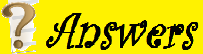Here's a comprehensive breakdown of session management in ASP.NET and a comparison of ViewData, ViewBag, and TempData—three key mechanisms used to pass data between controllers and views.
🗂️ Session Management in ASP.NET
ASP.NET is built on the stateless HTTP protocol, so session management is crucial for maintaining user-specific data across multiple requests.
🔐 What Is Session?
A server-side storage mechanism that retains user data across multiple requests.
- Identified by a session ID stored in a browser cookie.
-
Commonly used for:
- User authentication
- Shopping carts
- Preferences
- Temporary data caching
🧰 Session Modes in ASP.NET
| Mode | Description |
|---|---|
| InProc | Stores session in server memory. Fast but not durable across server restarts. |
| StateServer | Stores session in a separate process. More durable than InProc. |
| SQLServer | Stores session in a SQL database. Best for web farms and durability. |
| Custom | Allows custom session state providers. |
| Off | Disables session state. |
🕒 Session Behavior
- Default timeout: 20 minutes
- Data is cleared when session expires or browser is closed
- Use
HttpContext.Session.SetString()andGetString()in ASP.NET Core
📦 ViewData
🔹 What It Is:
A dictionary object (ViewDataDictionary) used to pass data from controller to view.
🔹 Characteristics:
- Stores data as key-value pairs.
- Requires explicit casting in the view.
- Available only during the current request.
🔹 Example:
//csharp ViewData["Message"] = "Hello from ViewData!";
html <h2>@ViewData["Message"]</h2>
👜 ViewBag
🔹 What It Is:
A dynamic wrapper around ViewData.
🔹 Characteristics:
- Easier syntax using dynamic properties.
- Also available only during the current request.
- Internally uses ViewData.
🔹 Example:
//csharp ViewBag.Message = "Hello from ViewBag!";
html <h2>@ViewBag.Message</h2>
🔁 TempData
🔹 What It Is:
A dictionary (TempDataDictionary) used to pass data between controller actions.
🔹 Characteristics:
- Persists data across redirects (i.e., from one request to the next).
- Uses session internally.
- Data is removed after it's read once (unless
Keep()orPeek()is used).
🔹 Example:
csharp
TempData["Message"] = "Hello from TempData!";
return RedirectToAction("NextAction");
html <h2>@TempData["Message"]</h2>
🧠 Summary Table
| Feature | ViewData | ViewBag | TempData |
|---|---|---|---|
| Type | Dictionary | Dynamic wrapper | Dictionary |
| Scope | Current request only | Current request only | Current + next request |
| Type Safety | Not type-safe | Not type-safe | Not type-safe |
| Use Case | Pass to view | Pass to view | Pass between actions |
| Persistence | Lost on redirect | Lost on redirect | Retained across redirect |
✅ When to Use What
- Use ViewData or ViewBag when passing data from controller to view in the same request.
- Use TempData when redirecting to another action and need to pass data along.
- Prefer ViewBag for cleaner syntax unless you need dictionary-like behavior.
📊 ViewData vs ViewBag vs TempData vs Session
| Feature | ViewData | ViewBag | TempData | Session |
|---|---|---|---|---|
| Type | Dictionary (ViewDataDictionary) | Dynamic property | Dictionary (TempDataDictionary) | Dictionary (ISession) |
| Scope | Current request only | Current request only | Current + next request (redirect) | Entire user session |
| Type Safety | Not type-safe (requires casting) | Not type-safe (dynamic) | Not type-safe (requires casting) | Not type-safe (requires casting) |
| Use Case | Pass data from controller to view | Same as ViewData, but simpler | Pass data between actions/views | Persist user-specific data |
| Persistence | Lost on redirect | Lost on redirect | Retained across redirect | Retained until session expires |
| Example | ViewData["Name"] = "Shiv" |
ViewBag.Name = "Shiv" |
TempData["Name"] = "Shiv" |
Session["Name"] = "Shiv" |
✅ Best Practices
- Use ViewData/ViewBag for simple, short-lived data between controller and view.
- Use TempData for redirect scenarios (e.g., success messages).
- Use Session for user-specific data that needs to persist across multiple pages.
- Avoid storing sensitive or large data in any of these mechanisms.