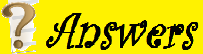.NET Core vs .NET Framework
|
|
The fundamental difference between .NET Core (now simply called .NET, starting with .NET 5) and .NET Framework is their platform support, performance, and architecture. While .NET Framework was designed exclusively for Windows and is no longer actively developed, .NET Core is a modern, open-source, and cross-platform framework built for high-performance, cloud-based, and containerized applications.
🏛️ What Is .NET Framework?
.NET Framework is the original Windows-only framework released in 2002. It’s used for building desktop applications (WinForms, WPF) and web apps using ASP.NET.
📦 Key Features of .NET Framework
- Windows-only platform
- Rich libraries and mature ecosystem
- Supports legacy technologies (WCF, Web Forms)
- Integrated with Windows OS
- Stable for enterprise applications
🧠 What Is .NET Core?
.NET Core is a modern, open-source, cross-platform framework developed by Microsoft. It’s designed for building cloud-based, web, and console applications that run on Windows, Linux, and macOS.
🚀 Key Features of .NET Core
- Cross-platform (Windows, Linux, macOS)
- Open-source and community-driven
- High performance and scalability
- Supports microservices and containers
- Modular via NuGet packages
- Unified web stack with ASP.NET Core
Comparison of .NET Framework and .NET Core / .NET 5+
| Aspect |
.NET Framework |
.NET Core / .NET 5+ |
| Platform Support |
Limited to Windows only. |
Cross-platform, supporting Windows, macOS, and Linux. |
| Performance |
Good for its time, but generally slower and less performant due to its monolithic architecture and reliance on system-wide installation. |
Excellent, designed for high performance and scalability. It is highly optimized for modern cloud and microservice architectures. |
| Architecture |
A monolithic, Windows-only framework. Components like the Base Class Library (BCL) are packaged together and installed system-wide. |
A modular and lightweight framework, with only the necessary components included via NuGet packages. This results in smaller application sizes and more flexible deployment. |
| Deployment |
Installed as a single, system-wide package that can cause compatibility issues. |
Flexible deployment options, including self-contained deployments that bundle the runtime with the application. This eliminates host dependencies. It is also optimized for Docker containers. |
| Open Source |
Closed-source and proprietary, although certain components were eventually open-sourced. |
Fully open-source and community-driven, with development taking place on GitHub. |
| API Availability |
Features a large and mature API set, including many Windows-specific technologies. |
Has a smaller, more modern, and constantly evolving API surface. It does not support older Windows-specific technologies like ASP.NET Web Forms, WCF services, or Windows Workflow Foundation. |
| Development |
Relies primarily on the full Visual Studio IDE for a feature-rich, but platform-specific, development experience. |
Supports modern tooling like Visual Studio Code, a cross-platform editor, in addition to the full Visual Studio. Its Command-Line Interface (CLI) is lightweight and available on all supported platforms. |
| Future Direction |
Placed in maintenance mode by Microsoft, receiving only critical updates and security patches. No new feature development is planned. |
The future of the .NET platform, with Microsoft's full development efforts focused on it. All new .NET development starts here. |
Which should you choose?
Choose .NET Core / .NET 5+ if:
- You are starting a new application.
- You need cross-platform compatibility (Windows, Linux, and macOS).
- You are building modern, cloud-native applications, microservices, or containerized applications (using Docker).
- You require the best possible performance and scalability for high-throughput systems.
- You want to leverage the benefits of an open-source ecosystem and modern development practices.
Stick with .NET Framework if:
- You are maintaining or extending a legacy application built on .NET Framework that would be too costly or complex to migrate.
- Your application relies on specific Windows-only technologies such as Windows Forms, WPF, or WCF services, which are not supported in .NET Core.
- Your existing team has extensive expertise only in the .NET Framework ecosystem and timeline constraints prevent them from learning new technologies.
⚔️ Key points Comparison Table
| Feature |
.NET Core |
.NET Framework |
| Platform Support |
Windows, Linux, macOS |
Windows only |
| Open Source |
✅ Fully open source |
☑️ Partially open source |
| Performance |
High (Kestrel, GC improvements) |
Good, but less optimized |
| Deployment |
Self-contained or global |
System-wide installation |
| Web Stack |
ASP.NET Core |
ASP.NET, Web Forms, MVC |
| Desktop UI |
WinForms, WPF (Windows only) |
WinForms, WPF |
| Microservices |
Fully supported |
Limited support |
| Future Direction |
Actively developed (.NET 8+) |
Maintenance mode |
✅ When to Use Which?
- Use .NET Core for modern, scalable, cross-platform apps, microservices, and cloud-native development.
- Use .NET Framework if maintaining legacy enterprise apps that rely on older Windows-only technologies.
📌 Summary
.NET Core is the future of .NET development—lightweight, fast, and cross-platform. .NET Framework remains relevant for legacy systems but is no longer actively evolved. Microsoft now unifies both under .NET 5+, continuing the evolution of .NET Core.