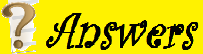What is Terraform?
Terraform is like the blueprint master of cloud infrastructure 🛠️. It’s an open-source tool developed by HashiCorp that lets you define and provision infrastructure using code—a concept known as Infrastructure as Code (IaC).
🧠 What Terraform Really Is
Terraform is an Infrastructure as Code (IaC) tool created by HashiCorp. It allows you to define cloud and on-prem infrastructure using declarative configuration files written in HCL (HashiCorp Configuration Language).
Instead of manually provisioning resources, you describe the desired state, and Terraform figures out how to get there.
🛠️ Core Concepts
- Providers: Plugins that let Terraform interact with APIs of cloud platforms (AWS, Azure, GCP), SaaS services (Datadog, GitHub), and even on-prem systems.
- Resources: The building blocks—like virtual machines, databases, or DNS records—you define in your configuration.
- Modules: Reusable sets of Terraform configurations that help organize and scale infrastructure.
- State File: Terraform keeps track of your infrastructure in a
.tfstatefile, which is crucial for planning and applying changes. -
Plan & Apply Workflow:
terraform plan: Preview changesterraform apply: Execute changes
🧩 Advanced Features
- Remote Backends: Store state files securely in remote locations (like AWS S3 or Terraform Cloud) to enable collaboration.
- Workspaces: Manage multiple environments (e.g., dev, staging, prod) within the same configuration.
- Data Sources: Pull in dynamic data from external sources to use in your configuration.
- Terraform Cloud & Enterprise: Offer collaboration, governance, and security features for teams and enterprises.
🚀 Real-World Use Cases
- Multi-cloud deployments: Provision resources across AWS, Azure, and GCP from a single config.
- CI/CD integration: Automate infrastructure changes as part of your deployment pipeline.
- Disaster recovery: Recreate entire environments from code in minutes.
- Compliance & auditing: Track infrastructure changes over time with version control.
💡 Why It Stands Out
Unlike tools like Ansible or Puppet that focus on configuration management, Terraform is laser-focused on infrastructure provisioning. And unlike AWS CloudFormation, it’s cloud-agnostic, giving you flexibility across platforms.