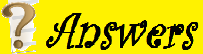Secrets management refers to securely storing and accessing sensitive data such as API keys, passwords, and connection strings. .NET Core provides several mechanisms to handle secrets across environments.
Secrets management in .NET Core is the practice of safeguarding sensitive data like passwords, API keys, and connection strings from unauthorized access. Instead of hard-coding them directly into the source code or configuration files, developers use secure methods provided by the .NET framework to store and retrieve these secrets based on the application's environment.
The .NET configuration system can read settings from multiple sources, with later sources overriding values from earlier ones. This hierarchy allows developers to manage secrets safely across different environments:
Configuration Sources
- appsettings.json
- Environment variables
- User Secrets (development only)
- Azure Key Vault (production)
Example: Using User Secrets
dotnet user-secrets init
dotnet user-secrets set "MyApp:ApiKey" "super-secret-key"
Access in code:
var apiKey = Configuration["MyApp:ApiKey"];
Example: Using Azure Key Vault
builder.Configuration.AddAzureKeyVault(
new Uri("https://your-keyvault-name.vault.azure.net/"),
new DefaultAzureCredential());
Development environment: User Secrets
What it is: A lightweight, cross-platform tool that stores secrets in a JSON file outside the project directory, in the user's profile. This prevents sensitive data from being accidentally checked into source control (e.g., Git).
How it works: Visual Studio can manage secrets via a context menu, or you can use the dotnet user-secrets command-line tool. The UserSecretsId in the project file links the project to its corresponding secrets.json file.
Example:
Initialize User Secrets:
dotnet user-secrets init
Set a secret:
dotnet user-secrets set "MyService:ApiKey" "my-development-api-key"
Access the secret in your application:
// Program.cs var builder = WebApplication.CreateBuilder(args); var myApiKey = builder.Configuration["MyService:ApiKey"];
Production environment: Environment Variables
What it is: Environment variables are key-value pairs configured on the hosting machine that can be read by your application at runtime.
Why use it: This method is ideal for cloud environments and containerized applications (e.g., Docker, Kubernetes) because it separates the configuration from the application package.
Example:
On a Linux/macOS system:
export MyService__ApiKey="my-production-api-key"
(The .NET configuration system replaces __ with the hierarchy separator :).
In your code, you access it the same way as a User Secret:
// Program.cs var myApiKey = builder.Configuration["MyService:ApiKey"];
Cloud-Native Production: Key Vault
What it is: Cloud-based secret stores, like Azure Key Vault or AWS Secrets Manager, offer a centralized, secure service for managing application secrets. They provide encryption, access control, and audit logging.
How it works in .NET: A NuGet package and the DefaultAzureCredential simplify integration, allowing your application to retrieve secrets securely from the vault without any hard-coded credentials.
Example:
Install the required NuGet packages: Azure.Extensions.AspNetCore.Configuration.Secrets and Azure.Identity.
Configure your application to use the Key Vault:
var builder = WebApplication.CreateBuilder(args); var keyVaultUri = new Uri(builder.Configuration["KeyVaultUri"]); builder.Configuration.AddAzureKeyVault(keyVaultUri, new DefaultAzureCredential()); var app = builder.Build();
Advantages
- Prevents hard-coding: Eliminates the major security risk of embedding sensitive data directly in source code or configuration files.
- Environment-specific configuration: Enables seamless deployment across different environments (development, staging, production) by loading the correct secrets based on the context.
- Enhanced security: Secure storage (like Key Vault) provides encryption-at-rest and in-transit, along with granular access controls.
- Centralized management: Tools like Key Vault allow for centralized management, auditing, and monitoring of all application secrets.
- Automated rotation: Secret management systems can automate the rotation of secrets (e.g., database passwords), significantly reducing security risk.
Disadvantages
- Increased complexity: Introducing specialized secret management tools and processes adds overhead to the development and deployment process.
- Cost of services: Cloud-based secret vaults typically incur costs based on the number of secrets stored and API calls made.
- Dependencies and potential throttling: Relying on external services for secrets can introduce dependencies. Cloud services may impose API request throttling that can affect performance.
- Learning curve: Developers and DevOps teams need to be trained on the new tools, processes, and security best practices.
- Startup time overhead: Retrieving secrets from a remote service during application startup can add a small amount of latency.
Best practices and tips
- Use User Secrets for development only. Never use the
secrets.jsonfile for production environments, as the secrets are stored unencrypted. - Use environment variables for simplicity. For containerized and smaller cloud-hosted applications, environment variables are a simple and effective way to handle production secrets.
- Leverage cloud-based vaults for production. For enterprise-grade security and scalability, use a dedicated vault service like Azure Key Vault or AWS Secrets Manager.
- Implement least-privilege access. Ensure that applications and users only have the minimum required permissions to access secrets. Use role-based access control (RBAC) wherever possible.
- Automate secret rotation. Configure your secret management system to automatically rotate secrets on a regular schedule. This limits the lifespan of a compromised secret.
- Use Managed Identities. When deploying to Azure, use Managed Identities to provide an identity for your application, eliminating the need to manage credentials yourself.
- Monitor and audit access. Take advantage of audit trails to track who is accessing secrets and when. Monitor for anomalous access patterns.
- Protect your "Secret Zero." The initial credential used to access the secret management system is critical. Secure this "Secret Zero" with the strongest possible authentication and protection.
Precautions
- Never commit secrets to source control. Ensure that configuration files containing secrets are ignored by your version control system (e.g., in
.gitignore). - Watch for secrets in logs. Be careful not to log sensitive information. Ensure your application's logging configuration redacts or avoids logging secrets.
- Encrypt secrets at rest and in transit. Ensure your chosen solution encrypts data when it is stored and uses TLS for transport.
- Plan for outages. Have a "break-glass" procedure in case your secret management service becomes unavailable. Back up your secrets to a separate, secure location.
- Isolate environments. Use separate secret stores for development, staging, and production. Never share secrets between environments.
- Don't rely on file location. Microsoft's User Secrets implementation details can change. Always use the .NET configuration API to retrieve secrets, not file paths.